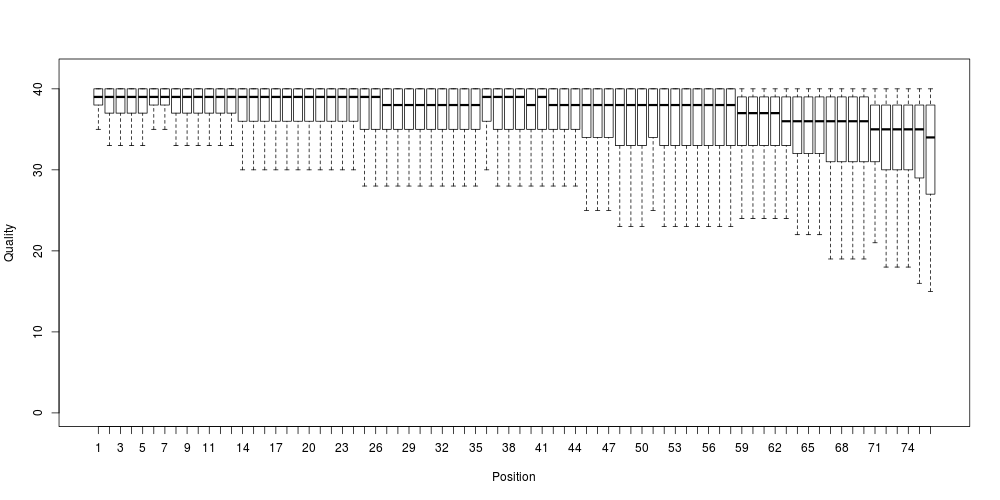The Flux Simulator supports quality error models to simulate sequencing errors. The current version of the Flux Simulator provides two models, one for reads of length 76 and one for read length 36, but the model generator is included and allows the creation of custom models. Since Version 1.0.3, the simulator model scaled to support read length not explicitly supported by the model. With this, you can for example use the 76bp error model and simulate error for 100bp reads.
Applying the error model consists of two steps. First, a quality value is assigned to each position in the read. Second, a cross-talk table is used to check if the base with the given quality should be mutated and if so, to which base. The quality assignment is based on a Markov model that uses both the position n in the read and the quality value of the n-1 positions.
The 76-bases error model quality distribution. The plot was created by taking 10000 samples for each read position.
Selecting the quality model
The quality model can be configured using the simulators parameter file. In order to activate quality sampling and sequence errors, set the ERR_FILE parameter to either "76" or "35" to use the build in models. Alternatively you can also specify a file name to load a custom model. In addition, also set FASTA true in the parameter file, and the simulator will output a .fastq file inluding qualities and sequencing error.
Creating a custom model
The flux simulator comes with a model generator that is currently based on GEM mapping files produced by the GEM-Mapper.
With a gem file at hand, you can create a custom error model with the following command line:
flux-simulator -t errormodel --tech phred -o mymodel.err -f gemmapping.map
The command above will read the gemmapping.map file, create an error model, and save it as mymodel.err. Please note that all reads in the mapping should have to same length.
We are also working on an implementation of the model generator that works with SAM files ( BARNA-161 - Getting issue details... STATUS ).